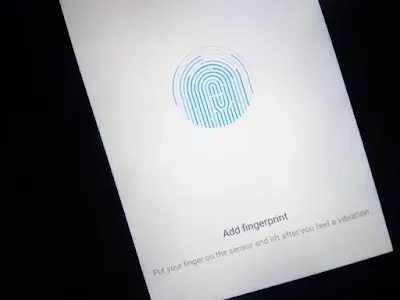How do Fingerprint Scanners Work on Phones?
Fingerprint Scanners
If you also use a somewhat modern smartphone, then most likely you have a fingerprint scanner on the front or back of your phone and you use it many times every day to unlock the phone screen. At least every high-end and mid-end smartphone released in the fall of 2016 has a fingerprint scanner to unlock the screen (except the iPhone X).In my opinion, this fingerprint scanner is by far the most secure and most functional method to unlock a smartphone. But have you ever wondered or wondered how these fingerprint scanners on smartphones work? How can these read your fingerprints correctly and recognize them next time? Let's talk about this today.
First of all, you need to know how many types of fingerprint scanners there are on a smartphone. Yes, that's right. Not all smartphones have the same fingerprint scanner. There are three common types of fingerprint sensors on smartphones:
- Optical scanner
- Capacitive scanner
- Ultrasonic scanner
Today we will discuss how these three scanners work and how they read and recognize fingerprints. First of all, let us know,
Optical Scanner
This fingerprint scanner is the oldest method of fingerprint reading and recognition. The name may give you some idea of how it works. These scanners basically create an optical image or photograph of your fingers. After creating the image, this scanner detects the unique features at your fingertips with its own algorithm.Such as the special curves, folds, lines, etc. of your fingers. These are basically detected by comparing the light and dark areas of the captured image. Like smartphone cameras, these scanners can have their own resolutions, and just like smartphone cameras, the higher the resolution, the more detailed the image will be, and the better the fingerprint recognition, the faster and more secure it will be.
Then you can imagine that when you put your finger on the fingerprint scanner for the second time, the scanner matches your fingerprint with the previously created optical image and allows you to unlock your phone only if it is successful to match. But these scanners have some drawbacks.
First, since this scanner only works with an optical image of your fingerprint and unlocks your phone depending on the image, it is much easier to fool these scanners than other scanners. If you can get a perfect photograph that is small in your fingerprint, it is possible to make a lot of fools of this scanner by using it.
So these fingerprint scanners are no longer used in high end and mid-end smartphones. Nowadays you will see this type of scanner only in very low priced smartphones. Let us know,
Capacitive Scanner
Nowadays this fingerprint scanner is the most used scanner. You will find these capacitive scanners in many high end or flagship smartphones ranging from upper mid-range smartphones. The difference with an optical scanner is that this scanner works on a small electric component called a capacitor.Instead of creating a traditional image of your fingerprint, these fingerprint scanners use some small capacitor circuits to collect Anaf data about your fingerprint. Since capacitors can store electric charge, it is possible to collect your fingerprint details by placing these capacitors on top of the conductive plate on the surface of the scanner.
When your finger is placed on top of this scanner, the charges on this capacitor will change slightly. And the air gap between your fingerprint and the scanner will cause the charges to fall almost unchanged on these capacitors. These changes are then tracked using an integrator circuit and saved using an analog-digital converter.
These saved data are then analyzed to extract the unique features and attributes of the fingerprint which are then saved again for further reliable fingerprint scanning. The benefit of this is that it is much harder to fool this saved fingerprint pattern with an image, as a different material would create a different kind of charge on the scanner's capacitor that would never match the previously saved pattern.
In this case, the more capacitors there are in the scanner, the more accurate the fingerprint will be recorded and the faster and more responsive the fingerprint recognition will be. Since these scanners have to hold thousands of tiny capacitors, these scanners are a little more expensive than the optical scanners made. And that's why these fingerprint scanners are not used in cheap smartphones.
Ultrasonic Scanner
This technology is new to fingerprint scanning and much more advanced than others. This fingerprint scanner was first used on Leeco Le Max Pro smartphones. Qualcomm and its Sense ID technology are also a major design element of this fingerprint scanner. Fingerprint capture and recognition of these scanners are quite simple and straight forward.This scanner basically uses an ultrasonic transmitter and a receiver to scan fingerprints. The finger that is placed on top of this scanner transmits a kind of ultrasonic pulse as opposed to that finger or fingerprint. Some of these pulses are absorbed by the fingers and some are sent back to the scanner depending on the curves, folds, and depth of the lines of your fingers. Those that are sent back are received by the receiver.
By receiving these returned pulses, the scanner receives a fairly accurate amount of data at your fingertips, which it then uses to recognize fingerprints again. These data are unique to each finger.
And since this scanner is also generating data based on the depth of the fingerprint, what it finally gets is a 3D scanning that is almost accurate of your fingerprint. As a result, it is almost impossible to fool these scanners. These scanners are much more secure than capacitive scanners.
This scanner is still very new. So you will not see these scanners in many smartphones. Also this year Vivo on one of their smartphonesAnother upgraded version of this scanner has been shown off which can scan fingerprints from below the screen i.e. the display. But it is not as reliable and responsive as other scanners.
Read more:
- 5 Easy PC Maintenance Tips
- Fix a Laptop Shutting Down Repeatedly
- Increase Your Laptop Battery Backup
So this is a short explanation of how fingerprint scanners work. I hope you like today's article. If you have any questions or comments, please let us know in the comments section.